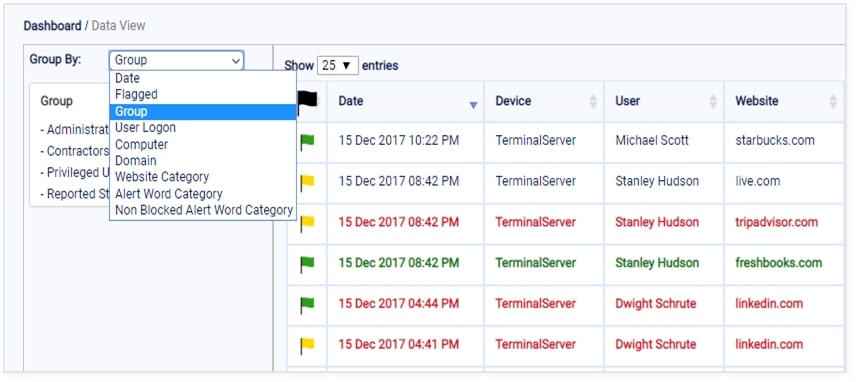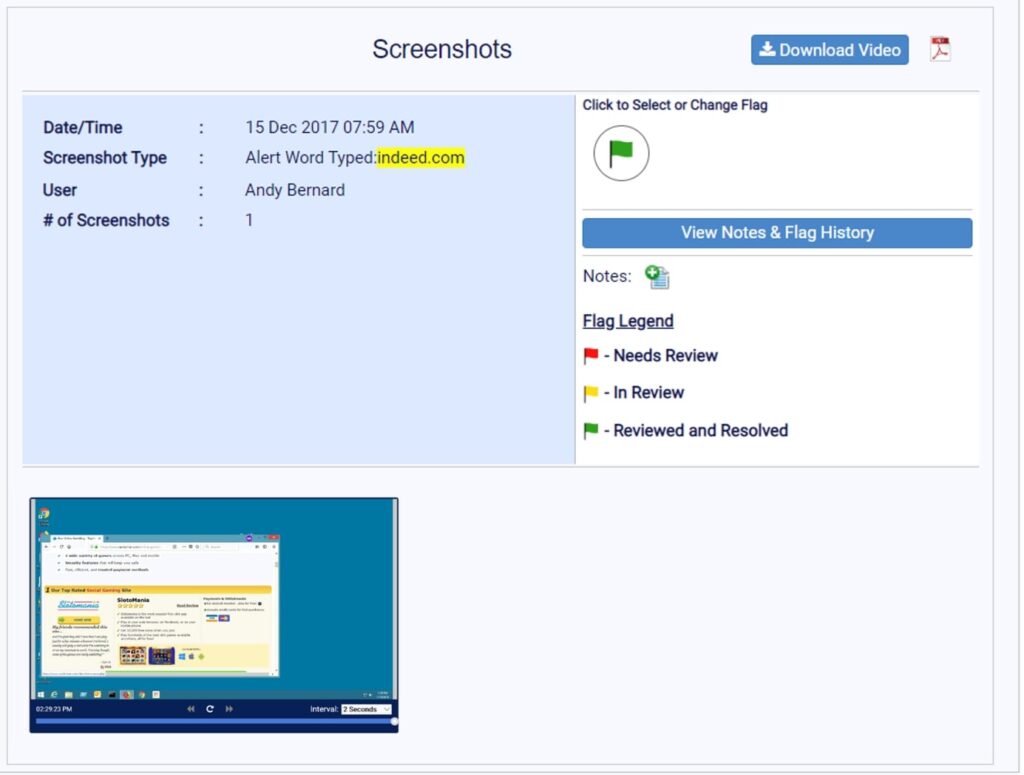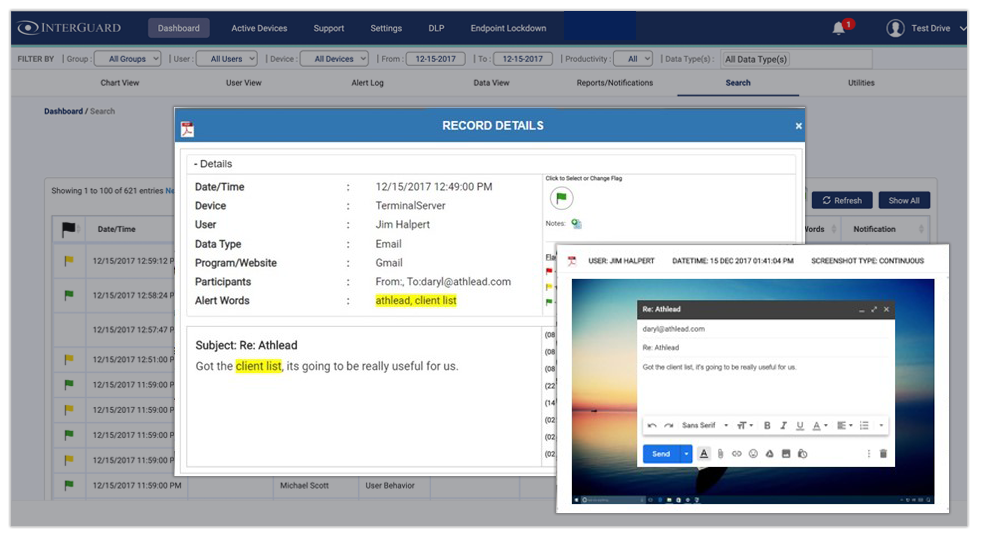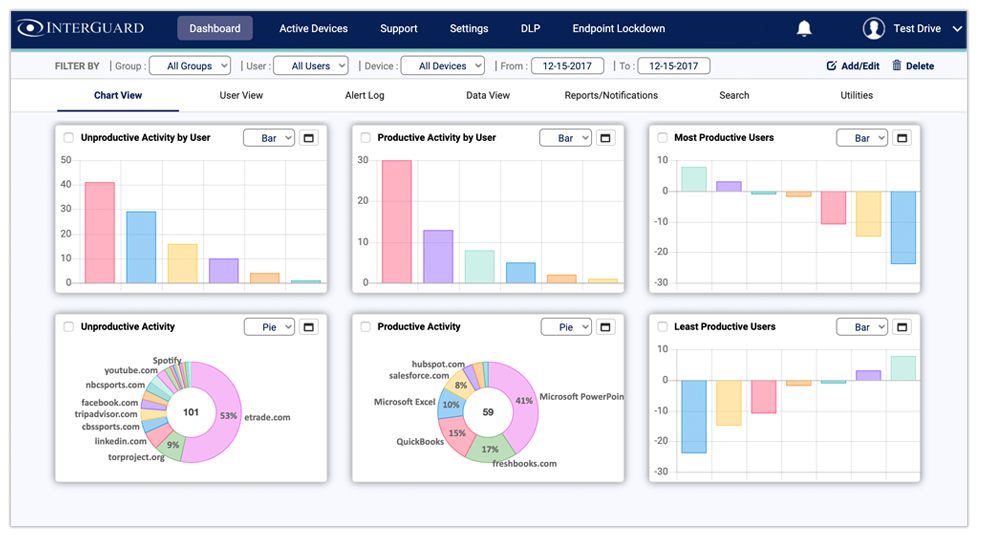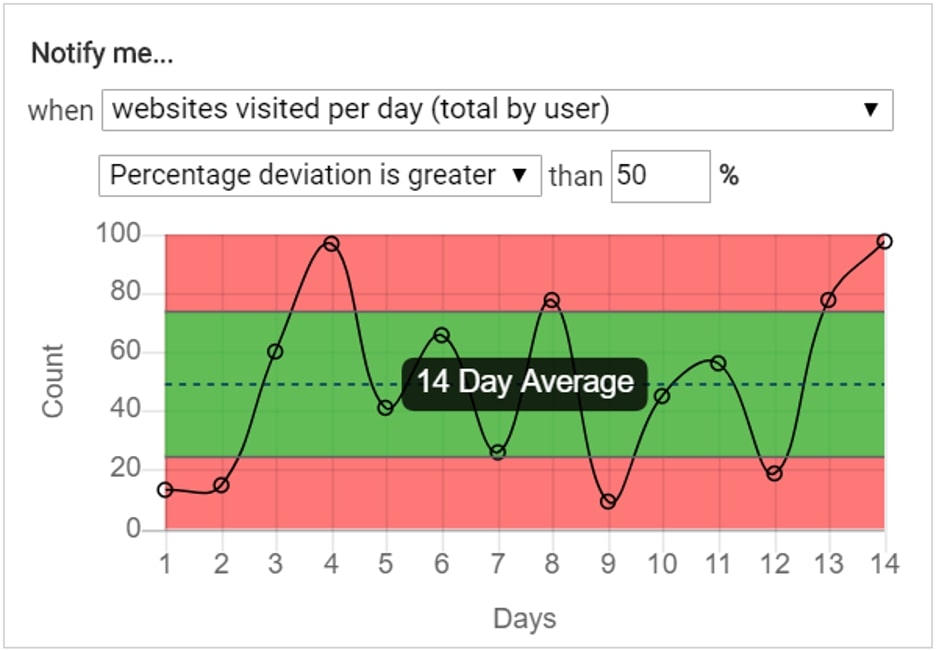![]()
Employee Computer Monitoring
Monitor Employee Computer Activity on PC, Mac & Citrix
Easy-to-Use and Install. Start Today.
Employee Computer Monitoring Software for PC and Macs
InterGuard employee computer monitoring software with real-time screenshots of user activity. Remotely monitor your employee's computer to review productivity, active and idle time. Monitor all computer activity -- internet monitoring, applications and programs tracking, email monitoring, IM/Chat monitoring, file activity tracking and much more.
Supports Desktops, Laptops, PC, Mac, Chromebook, Citrix and Virtual Desktops.
InterGuard computer monitoring software records all employee user computer activity - even if the employee works from home. The service is compatible with PC, Mac, Android, iOS, as well as Citrix and other virtual desktop environments.
InterGuard's gives you high-level you a visual representation of your workforce's computer activities - giving you at-a-glance overviews to quickly see metrics like "most productive employee" or "most email attachments sent".
Choose from over 30 preset reports or easily create your own with InterGuard's Computer Monitoring Report Wizard. Reports can be automated to run at predetermined times and sent to a distribution list.
Monitor employee's computers and get alerts based one keywords typed, keywords viewed, websites visited or user behavior anomalies. Alerts can be emailed to any distribution list or manager in your organization.
Whatever Your Computer Monitoring Software Needs Are:
IMPROVE WORKFORCE PRODUCTIVITY
By monitoring all employee computer activity, both on or off network, InterGuard helps you maximize employee productivity. With ROI in excess of 3000%, you can stay ahead of the competition!
KEEP COMPANY ASSETS SECURE
InterGuard computer monitoring software protects your hard-earnedintellectual property by recording all computer activity and alerting any suspicious user activity or anomalous behavior.
COMPLIANCE & LEGAL SAFETY NET
Because InterGuard records all employee computer activity, you will always have an audit trail of all user computer activity to provide the proof or evidence you need.
InterGuard makes it easy to monitor employee computers with:
Multiple Ways to Sort
We monitor the employee's computer, you decide how to sort the activity logs. Sort user activities by date, device, user, website, window title, URL, website category, active time, alert word viewed on page, flag and search term.
Keyword Alerts with Screenshots
Use the Alert Word Wizard to select as many keywords as you want, and InterGuard's computer screen monitoring software will automatically capture a desktop screenshot any time a user views or types the keyword on his/her computer. This alert feature is important to protect your business against potential attempts to steal company assets (such as client lists), inappropriate office behavior (such as harassment) and fraud. Enabling keyword alerts is an important part of any computer monitoring software, as it allows you to investigate the flagged alert word with its corresponding screenshot and in context with other monitored user activities.
Powerful Search
Great for conducting internal investigations, the best computer monitoring software will let you find any monitored pc activity in seconds just by specifying conditions such as time/date, user, url, domain, device, flag, etc.
InterGuard Computer Monitoring Report Wizard makes creating user activity reports easy. Customize scheduled or ad-hoc reports to deliver the detailed computer usage activity information that matters most to your organization. Examples include:
User Activity Monitoring - Gain context by seeing all users stack-ranked for any computer activity. See who are the top web surfers or who sends the most emails.
Investigations - Run computer monitoring reports on a selected employees to see all of their activities over any time period. Easily search all stored data for any item.
Productivity -InterGuard makes setting up active time, login time and productivity reports or alerts easy with a step-by-step wizard.
Anomalous Behaviorr - Identify unusual behavior patterns such as excessive printing or downloading documents, too few keystrokes or emails sent or unusual login activity.
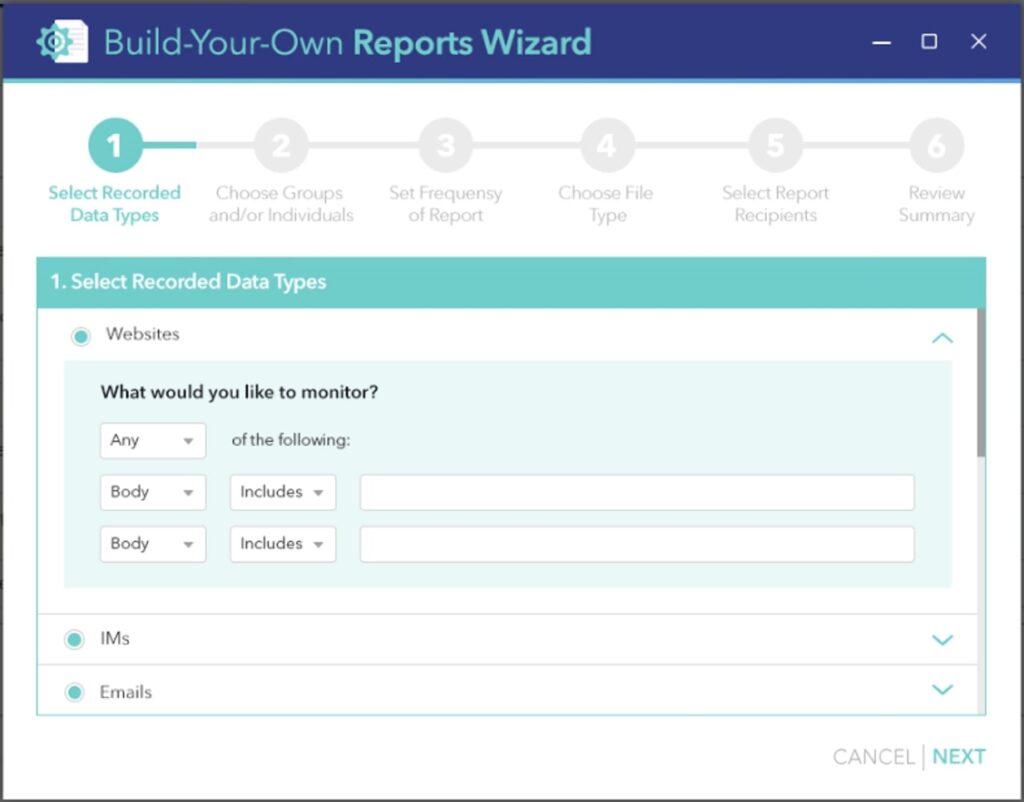
Bird's Eye View
Don't dig through piles of data. InterGuard computer monitoring software does it for you by converting that data into usable, easy-to-understand, relevant information. The Chart View is a dashboard that gives you a quick understanding the productivity metrics of your workforce. Choose from over 50 charts to create the snapshot that best suits your company.
User Behavior Anomaly Detection
Deviation from normal employee web activity may indicate a potential problem. Employee internet usage monitoring software notifies you on anomalous behavior and provides you with detailed contextual information so you can decide if the unusual activity is legitimate. We'll tell you what the norm is, and then you can choose to be notified either of behaviors that deviate by percentage or by absolute number above or below the norm.
What Computer Activities Can You Monitor with InterGuard Software?
You don't have to be an IT pro to set up and start monitoring employee internet usage with InterGuard's Computer Monitoring software. Just install the software on the PC or Mac desktop or laptop that you want to monitor and InterGuard starts capturing important details about employee computer activities immediately.
 Email Monitoring
Email Monitoring Social Media Monitoring
Social Media Monitoring File Activity Tracking
File Activity Tracking IM & Chat Tracking
IM & Chat Tracking Web Searches
Web Searches USB Activity Tracking
USB Activity Tracking GPS Location Tracking
GPS Location Tracking Active Time
Active Time Log On / Log Off Events
Log On / Log Off Events Corporate Keylogger
Corporate Keylogger Continuous Screenshots
Continuous Screenshots Activity-Triggered Screenshots
Activity-Triggered Screenshots Keyword-Triggered Screenshots
Keyword-Triggered ScreenshotsCOMPUTER MONITORING SOFTWARE: COMMONLY ASKED QUESTIONS
Computer monitoring software works by monitoring and recording all user computer activity including websites visited, application use, email, document movements and more. That recorded data is then used to trigger alerts on suspicious behaviors, produce productivity reports, identify most and least productive employees, track employee break and idle time. is it makes it simple to see what’s happening in your business as you review productivity reports, security report and even the screenshot recordings from your employees screens. Many computer monitoring platform also include add-on options for web filtering and web content blocking, data loss prevention (e.g. blocking file uploads to the cloud or USB) and even GPS tracking for lost or stolen laptops. Computer monitoring works best when combines with employee cell phone monitoring, web activity monitoring, Chromebook monitoring and insider threat detection.
Every country and state has different rules about monitoring employee computers. In the US, as a general rule, you are mostly within your rights to monitor your employees at work. There are no federal laws prohibiting the practice. You’re allowed to monitor work-related tasks in work areas, so you can install software on employee computers or install cameras in the office. However, in areas where work isn’t expected to take place, like an employee break room, you may not be allowed to record. If you’re planning to monitor your employees' computer activities, let them know up front. Make them aware that you’ve researched your states laws and that will only be monitoring what is legally allowed. Let them know that this isn’t a plan to catch them in the act – you’re just trying to make sure that work is being done and and your sensitive data isn't leaving the company. Publish your computer monitoring policies ahead of time, and go over it with the team.
If you would like to get full visibility into what your employees are doing while they are at work, you can install a cloud-based computer monitoring software right onto their window PC, Mac, Virtual Desktop, Chromebook or tablet. If it is important for you to see exactly what they are doing, as if you were spying on them over their shoulder, then the best computer monitoring software for you will probably be the one that has real-time desktop screenshots. InterGuard Software is a popular computer activity monitoring system that offers three different types of employee desktop screenshots - each solving a unique employee surveillance use case. - "Alert Word Screenshots" captures your employees desktop at the exact moment a keyword (specified by you) is either typed or viewed on the screen. - "Continuous Screenshots" will take a desktop screenshot at the interval you set. This is best if for cases where you suspect an employee of wrongdoing and by spying on their activities continuously throughout the day might be the best way to catch them in the act. - "Smart Camera Screenshots" are typically used by InterGuard customers who are only interested in knowing what their employees are doing while using specific apps or websites. For example, you might want to watch them as they work on Salesforce, but you don't want to spy on them while they are using Facebook or doing private activities from their computer.
The best computer monitoring software is one that will help the business become more productive, will mitigate liability , will protect against insider threats and will give definitive proof needed to close internal investigations fast. Some organizations may choose on on-prem computer monitoring software, especially if they have to comply with regulations such as HIPAA, PCI, CIPA or others. If compliance is not a concern, then most agree that a cloud-based computer monitoring software is the best choice - as it allows for employees activity to be monitored even when the employee (or the boss) is working outside the office. Another important element in deciding which computer monitoring software is best for you is how much time do you want to invest in interpreting your data? If you don't want to hunt and peck through data logs in order to understand what your employees are doing on their computers during work time, it is important to choose a product that passes your logged data through an intelligence layer. For example, InterGuard Software turns your data into information and provides you with a 6-View Dashboard that lets you see all your data from six different perspectives - highlighting different possible points of interest or concern. These types of employee computer monitoring do the work for you, so you can spend your time being pro-active rather than reactive.